js继承
# js 里的继承
# 函数封装重载和面向对象
类的继承、封装、多态
- 封装 :低内聚高耦合
- 多态:重载和重写
重载:方法名相同,形参个数或者类型不一样(js 中不存在真正意义上的重载,js 中的重载指同一个方法,根据参数不同,实现不同效果) 重写:在类的继承中,子类可以重写弗雷德方法
- 继承:子类继承父类上的属性和方法
面向对象 是一种编程思想,js 本身基于面向对象构建,例如 js 中与很多得内置类,像是我们项目中常用的 promise,js中的面向对象和其他编程语言有所不同,js 中的类和实例是基于原型和原型链机制来处理的。
# 继承
# 原型链继承
原型链继承的原理很简单,直接让子类的原型对象指向父类实例,即使父类中的属性和方法在子类实例的原型链上
function Parent() {
this.name = 'Parent;
this.arr[1,2,3]
}
//在父类的原型对象上添加一个getName方法
Parent.prototype.getName = function() {
console.log(this.name);
}
function Child(){}
// 让子类的原型对象指向父类实例, 这样一来在Child实例中找不到的属性和方法就会到原型对象(父类实例)上寻找
Child.prototype = new Parent();
let child1= new Child()
console.log(new Child)
2
3
4
5
6
7
8
9
10
11
12
13
14
15
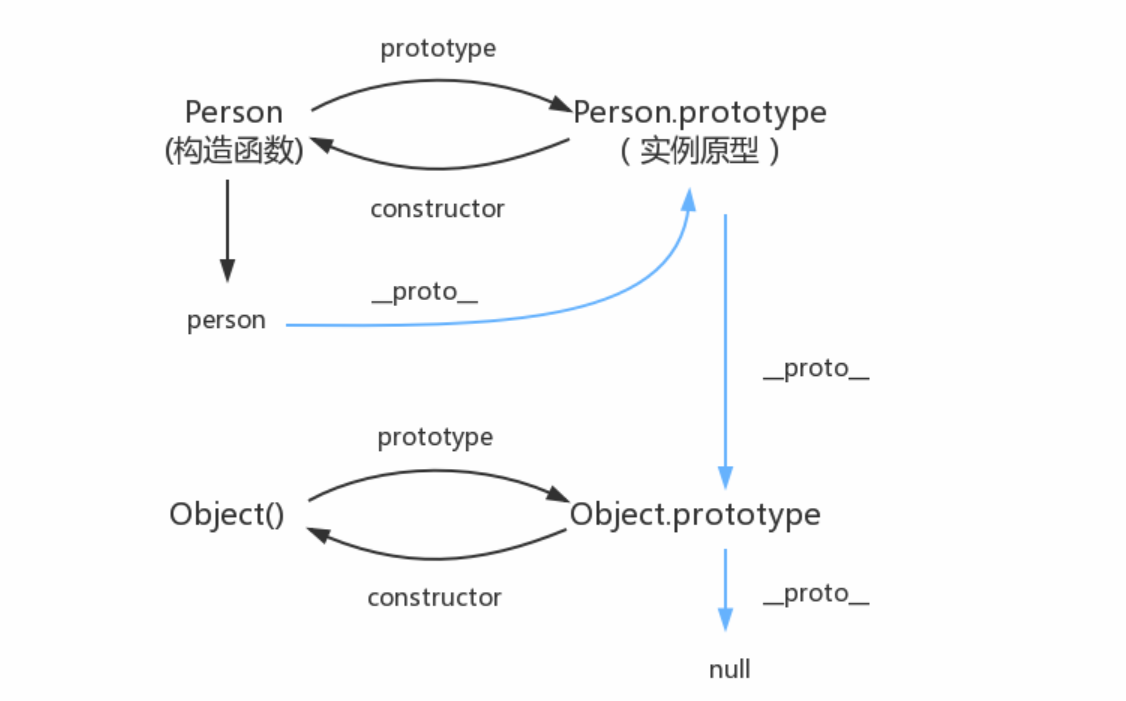 改变原型链指向
改变原型链指向
Child.prototype=new parent()
实际上,我们是不能直接 操作__proto__,所以
Child.prototype = new Parent(); <=> Child.prototype.__proto__ = Parent.prototype
特点:
- 不像一般语言中的继承,(子类继承父类,是拷贝一份父类中的属性和方法),是把父类的原型放到子类实例的原型链上,实例想调取这些方法,得基于__proto__原型链查找完成。
- 子类可改写父类上的方法(会导致父类其他实例受影响)
- 父类中公有或私有的属性方法都会变成子类中公有的属性和方法。
# 借用构造函数(利用 call)
构造函数继承,即在子类的构造函数中执行父类的构造函数,并为其绑定子类的 this ,让父类构造函数把属性和方法挂载到子类的this上去,这样就避免了实例原型共享一个原型对象。还能像父类构造方法传参。
function Parent(name) {
this.name = [name]
}
Parent.prototype.getName = function() {
return this.name
}
function Child() {
Parent.call(this, 'zhangsan') // 执行父类构造方法并绑定子类的this, 使得父类中的属性能够赋到子类的this上
}
//测试
const child1 = new Child()
const child2 = new Child()
child1.name[0] = 'foo'
console.log(child1.name) // ['foo']
console.log(child2.name) // ['zhangsan']
child2.getName() // 报错,找不到getName(), 构造函数继承的方式继承不到父类原型上的属性和方法
//构造函数继承不能继承到父类原型链上的属性和方法
2
3
4
5
6
7
8
9
10
11
12
13
14
15
16
17
18
call 继承特点: child 方法中把parents当做普通函数执行,让parents中的this 指向child的实例,相当于给child 的实例设置了私有的属性和方法。 1. 只能继承父类私有的属性和方法,继承不到父类原型上的属性和方法 2. 父类私有变为子类私有
# 组合继承
call 继承+类似于原型链继承
Object.create()
/**
* 组合方式
*/
function Parent() {
this.name = 'Parent';
this.play = [1, 2, 3];
}
Parent.prototype.say = function () { }
function Child () {
Parent.call(this);
this.type = 'Child';
}
Child.prototype = new Parent();
var s3 = new Child();
var s4 = new Child();
s3.play.push(4);
console.log(new Child);
console.log(s3.play, s4.play)
2
3
4
5
6
7
8
9
10
11
12
13
14
15
16
17
18
19
20
21
22
23
特点:父类私有和公有分别都为子类公有和私有
缺点:每次构建子类实例都执行了两次构造函数(Parent.call()和new Parent())),虽然并不影响子类对父类继承,但是子类创建实例时,原型中会存在两份相同的属性和方法,显得不优雅。
# 寄生式组合继承
将指向父类实例改为指向子类实例,这样就减少了一次构造函数的执行,从而解决了上面组合继承的问题
function Parent(name) {
this.name = [name]
}
Parent.prototype.getName = function() {
return this.name
}
function Child() {
// 构造函数继承
Parent.call(this, 'zhangsan')
}
//原型链继承
// Child.prototype = new Parent()
Child.prototype = Parent.prototype //将`指向父类实例`改为`指向父类原型`
Child.prototype.constructor = Child
//测试
const child1 = new Child()
const child2 = new Child()
child1.name[0] = 'foo'
console.log(child1.name) // ['foo']
console.log(child2.name) // ['zhangsan']
child2.getName() // ['zhangsan']
2
3
4
5
6
7
8
9
10
11
12
13
14
15
16
17
18
19
20
21
22
但这种方式存在一个问题,由于子类原型和父类原型指向同一个对象,我们对子类原型的操作会影响到父类原型,例如给Child.prototype增加一个getName()方法,那么会导致Parent.prototype也增加或被覆盖一个getName()方法,为了解决这个问题,我们给Parent.prototype做一个浅拷贝
function Parent(name) {
this.name = [name]
}
Parent.prototype.getName = function() {
return this.name
}
function Child() {
// 构造函数继承
Parent.call(this, 'zhangsan')
}
//原型链继承
// Child.prototype = new Parent()
Child.prototype = Object.create(Parent.prototype) //将`指向父类实例`改为`指向父类原型`
Child.prototype.constructor = Child
//测试
const child = new Child()
const parent = new Parent()
child.getName() // ['zhangsan']
parent.getName() // 报错, 找不到getName()
2
3
4
5
6
7
8
9
10
11
12
13
14
15
16
17
18
19
20
# ES6 继承
class child extends parent{}
// ES6
class parents {
constructor(){
this.grandmather = 'rose';
this.grandfather = 'jack';
}
}
class children extends parents{
constructor(mather,father){
//super 关键字,它在这里表示父类的构造函数,用来新建父类的 this 对象。
super();
this.mather = mather;
this.father = father;
}
}
let child = new children('mama','baba');
console.log(child) // =>
// father: "baba"
// grandfather: "jack"
// grandmather: "rose"
// mather: "mama"
2
3
4
5
6
7
8
9
10
11
12
13
14
15
16
17
18
19
20
21
22
23
24
参考 隔壁小孩也能看懂的 7 种 JavaScript 继承实现 (opens new window)、实现继承 (opens new window)